Font Dragr – drag and drop webfont testing
Font Dragr is a great tool by Ryan Seddon to test freeware and Open Source fonts as webfonts without the hassle to create and implement webfont packages in your site first. As the name suggests: you can just drag and drop the font from your computer to a website.
Font Dragr can currently be used in two ways:
Type Specimens on fontdragr.com
You can upload any TTF, OTF or WOFF font to fontdragr.com. This works in browsers like Firefox 3.6+ and Chrome 6+. On the Editor page you can instantly see how the browser renders your fonts in different sizes and colors and there is also a comparison to system fonts like Arial or Times to check out the differences in x-height, cap height and so on. The text on the page is fully editable so you can test any text you want.
Bookmarklet to test webfonts on any site
In addition there is also a bookmarklet. You just open any site you want, click the bookmarklet and upload any of your local fonts to the header area. Once the font is loaded, you can choose selectors on that page where the fonts should be applied.
For example: Here is the font Titillium applied to opentype.info. With Font Dragr it just took seconds. Without it I would have to manually write the CSS code for the @font-face rule and the selectors within the WordPress templates. And I would have to do it over and over again to test several fonts.
Commercial foundries offering webfonts did offer services like this before, for example FSI’s FontFonter or Webfonts Preview by Monotype. But Font Dragr is a smart and easy way to test freeware and Open Source fonts you already have on your hard drive.
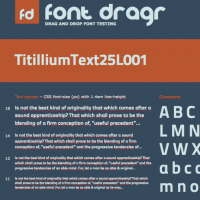
No comments yet.